DM40 mixer-amplifier has been designed to offer high quality, dependable service for mobile and installed systems.
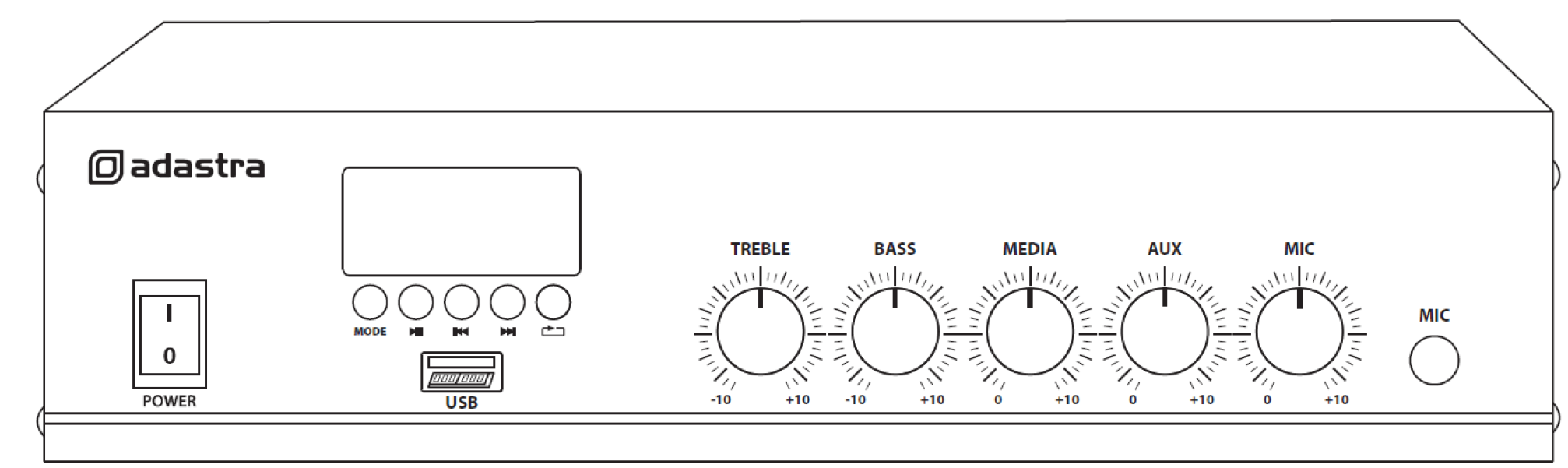
Front Panel
| |
|---|
| 1. | Power on/off switch |
| 2. | Media player display |
| 3. | USB media port |
| 4. | Media player mode & transport controls |
| 5. | Treble EQ |
| 6. | Bass EQ |
| 7. | Media player level |
| 8. | Auxiliary input level |
| 9. | Microphone level |
| 10. | Microphone input jack |
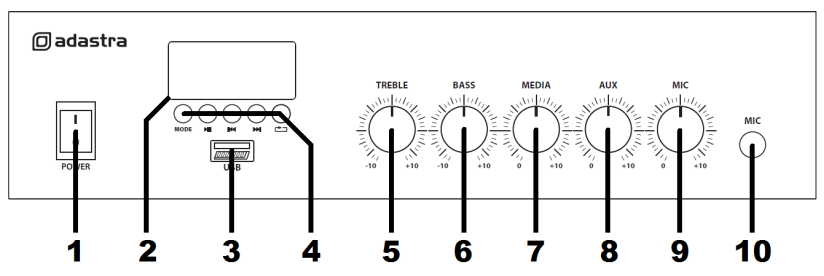
Rear Panel
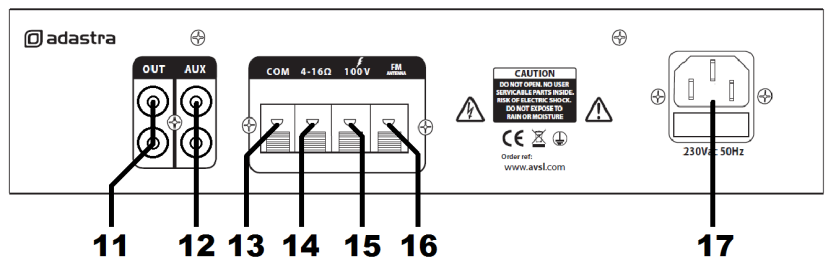
| |
|---|
| 11. | Aux output connectors (RCA) |
| 12. | Aux input connectors (RCA) |
| 13. | COM speaker terminal |
| 14. | 4-16Ω speaker terminal |
| 15. | 100V speaker terminal |
| 16. | FM antenna connection |
| 17. | IEC mains inlet & fuse holder |
Connection and Setup
Connect the rear IEC inlet (17) to the mains using the supplied mains lead (or an equivalent approved type). Ensure that the mains voltage is correct and that the mains outlet is switched on.
Connect any line level audio inputs to the Aux input (12) on the rear panel using RCA leads.
Connect a microphone (if required) to the front panel jack input (10).
Further amplifiers can be connected from the rear Out RCA sockets (11).
The DM series amplifiers can be used either with 100V line or standard low impedance speakers.
These 2 configurations cannot be used together, so it is important to decide which method will be used at the start.
Speaker connections are provided as spring terminals on the rear panel (13, 14, 15)
Wiring is described for each type of speaker system on the following page.
Next to the speaker connections is a spring terminal for FM Antenna (16)
This should be connected to the core of an antenna cable for good FM radio reception (if required)
NOTE: Do not connect a speaker output to the antenna by mistake. This may carry high voltage.
Operation
When all connections to the amplifier are made, turn all rotary controls down and switch on the power (1). Ensure a signal is being fed to the LINE IN connection and gradually increase the AUX rotary control (8) part way for checking.
Alternatively, connect a microphone to the Mic input (10) and gradually increase the Mic volume (9) for checking. The microphone should not be able to “hear” the speakers, which can cause feedback (squealing or howling noise).
The tone character of the output can be adjusted using the TREBLE and BASS controls. The zero setting for these is halfway (pointing vertically) and turning to the right boosts the BASS or TREBLE content, whereas turning to the left cuts the BASS or TREBLE content.
Note: If a mic or line input is not connected to the DM series amplifier, the initial test can be made using the built-in media player. See the information on the following pages for instructions.
Media Player
The DM series amplifiers are equipped with a built-in digital audio player which has 3 main modes.
Pressing the MODE button selects through Bluetooth, USB and FM tuner.
Output from this media player is governed by the Media level control (7) on the front panel and also
by pressing and holding the Previous or Next buttons.
Navigation for all 3 modes is provided by buttons beneath the LED display.
USB mp3 Audio Playback
Input source selector - USB / FM / Bluetooth
Play / Pause track
Previous track or hold for volume decrease
Next track or hold for volume increase
Repeat mode setting (ALL or ONE)
Push the USB pen drive into the USB port (3) and the display will show “Lod” to show that it is loading the media. Audio files will start to play automatically.
Warning: This USB port is designed for use with USB pen drives and is not suitable for powering other higher power devices or for charging smart phones or tablets.
Turn up the Media level control (7) gradually to hear the output from the speakers and increase to the required level.
If play does not start automatically, press the MODE button and/or Play/Pause button to check if the player is set to play from the required memory device.
Try Previous track and Next track buttons if the selected track is unable to play.
Otherwise, check that the audio files are standard mp3 type.
Normal playback will read through all tracks on the storage device. Press the Repeat button once to continually repeat ALL tracks in the device, press Repeat again to repeat just the ONE current track.
Pressing the Previous track button briefly steps backwards through tracks on the memory device. Press and hold this button to decrease the playback volume.
Pressing the Next track button briefly steps forwards through tracks on the memory device.
Press and hold this button to increase the playback volume.
To pause the current track, press the Play/Pause button and press it again to resume playback.
The LED digital display will show the track number when a track is selected and then the elapsed time when it is playing.
Bluetooth Mode

Pressing the mode button until the display shows “bLUE” enters Bluetooth receiver mode.
On a smart phone or other Bluetooth enabled device, scan for available devices and the DM series amplifier will be represented with the Bluetooth ID “MP3A”.
Select to pair with this device and once successful, wireless audio playback should be enabled through the media player of the DM series amplifier. If this does not happen, check that there are not more than 1 available devices with the ID “MP3A” and ensure that the volume is turned up on the sending device.
Once paired, the smartphone or other device should connect automatically when in range of the DM series amplifier and when Bluetooth is enabled.
FM Tuner
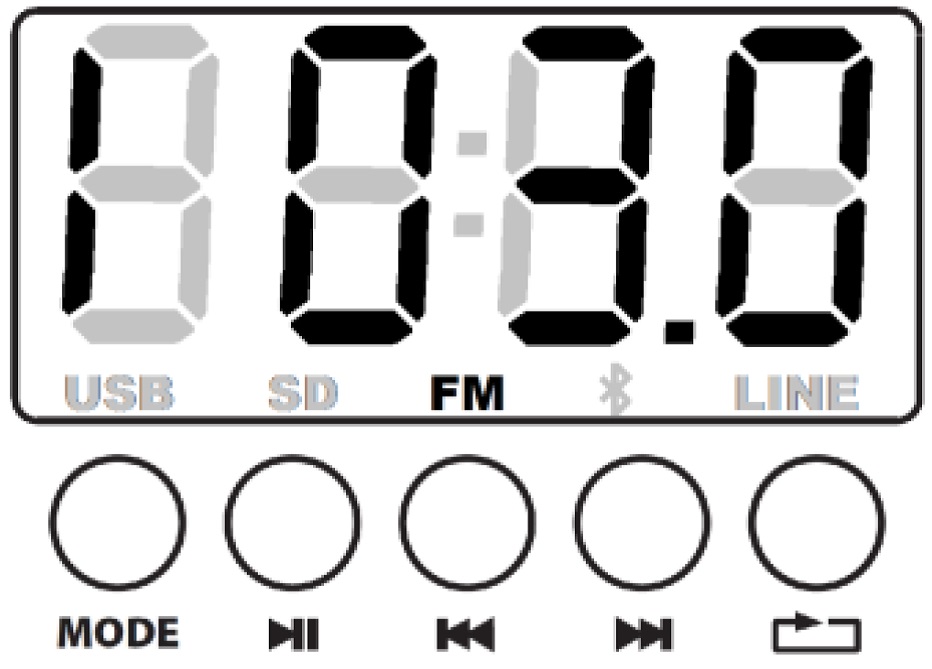
Pressing the mode button until “FM” appears in the lower part of the display enters FM tuner mode.
The display will show the current radio frequency in MHz.
Note: reception will be considerably better if an FM antenna is connected on the rear panel.
Press Play/Pause to initiate the auto-tune process, which will scan for the strongest frequencies and store them automatically as P01, P02, P03… etc.
These stored stations can then be navigated using the Previous and Next navigation buttons.
The Program number will be displayed, followed shortly by the tuning frequency.
Before powering down, turn down the level controls. To avoid loud pops through the speakers.